Yet another great animated short I stumbled upon:
I thought this film was so good, loved every second of it. I like the really stylized character-designs, the main character has sharp features and a pointy nose and it works well against the small, more round and chunky design of the old lady.
The colour-palette is also very well done, dark and grey in the first half and warm and bright in the second.
Also liked the intro, the camera move over the old newspapers and then moves the camera into the main character reading a paper with his face on it stating: "our hero". Nice little joke straight away which makes you pay attention and want to see more.
The quality of the animation is very good in my opinion, a lot of contrast between fast an slow motions. The main character can be completely still in one moment and in the next he's all over the place. Also like the way they animated the rat in the animation too, very smooth and visually pleasing motion.
The story itself is simple, but it really works. The detective has been trying to catch the "butcher" for a long time (has boxes of newspapers and articles of him + the wall is covered with clippings). So when a red liquid substance hits his desk and he hears screams he instantly believes this must be the butcher on another killing-spree in the apartment straight above him.
His objective is to catch the butcher, but his obstacle is actually getting into the apartment and then overcoming his fear of what awaits him in the kitchen. I like the fact that we get to see what goes on "inside his head" as he hears the screams and stands there with his gun. Those 2D parts are very nicely done and they blend well with the rest of the 3D look.
Overall a very impressive piece of work. This is a student film that apparently has done quite well since it was released. It's made by two(!!!) students, so I must say reading that made me even more impressed. It's really inspiring to see student work as good as this!
The film is made by Avner Geller and Stevie Lewis and you can have a look at their blogs here:
AvnerGeller.blogspot.com
Chocosweete.blogspot.com
There is also some information on the production of the film at:
http://www.cartoonbrew.com/brewtv/detective.html
A day to day diary for the MA Digital Animation course at Teesside University. - By reading this blog you should be able to see how I progress and spend my days throughout this academic year.
torsdag 29. mars 2012
Some more reference and another playblast
So been working hard on the animation lately so again it's been a couple of days without any updates
on the blog. I will try to make up for it now though!
As I said, working on the animation and it's getting close to the end of the piece now. As I posted earlier I like to work in parts (usually about a 100+/- frames at a time). I am now at 584 and think I'll take on the last 170 or so frames as one. It has it's more subtle moments so won't be too many curves too handle at once.
Maya is treating me very good, I must say I'm starting to "fall in love" with her/it more and more for each day. My work-phase has speeded up a bit too, so I guess all I need is time and practice and hopefully soon I'll be working almost as effective as I did in Max.
Since the last post I've done about 250+ frames in linear. I had a bit of a struggle with the transiton from Alfonso being pulled by a rope to the "ta-da" pose and back to the rope again. This part is definitively the biggest struggle in the animation so far. There was again a matter of the orientation on one of the arms, which made even the tiniest adjustment to one of the axis into a living nightmare. When Alfonso moves over to one side and builds energy to do the big "ta-da" pose the arms went straight out to the side, and it felt like I tweaked on the same 3 or 4 frames forever. I actually ended up deleting all the "problem-keys" and went back to stepped and built two completely new breakdowns. Wish I just did that straight away, but I guess I learned my lesson. I won't be wasting that much time when I come upon a similar problem in the future, that for sure. (I say when and not if because I know it will happen again.. Hehe).
I also came upon a problem with a small step Alfonso needed to do. He takes a step back when the director tells him to the box for the third time. And I saw that the breakdown I had doe for the foot was a bit too much. He lifted his leg quite high and this looked wrong, so I decided to do some more reference for the step to see how it should look.
Here's the reference:
The reference showed me that taking a step backwards isn't just a step forward in reverse. (If that made sense.. Hehe)
What I found is that when taking a step backwards the heel "pulls" up, compared to forward steps where the toe pushes the foot up.
So this made the step in the animation look a lot better and more correct than before.
Anyway, enough talk, here's a preview of the piece as it looks at the moment:
on the blog. I will try to make up for it now though!
As I said, working on the animation and it's getting close to the end of the piece now. As I posted earlier I like to work in parts (usually about a 100+/- frames at a time). I am now at 584 and think I'll take on the last 170 or so frames as one. It has it's more subtle moments so won't be too many curves too handle at once.
Maya is treating me very good, I must say I'm starting to "fall in love" with her/it more and more for each day. My work-phase has speeded up a bit too, so I guess all I need is time and practice and hopefully soon I'll be working almost as effective as I did in Max.
Since the last post I've done about 250+ frames in linear. I had a bit of a struggle with the transiton from Alfonso being pulled by a rope to the "ta-da" pose and back to the rope again. This part is definitively the biggest struggle in the animation so far. There was again a matter of the orientation on one of the arms, which made even the tiniest adjustment to one of the axis into a living nightmare. When Alfonso moves over to one side and builds energy to do the big "ta-da" pose the arms went straight out to the side, and it felt like I tweaked on the same 3 or 4 frames forever. I actually ended up deleting all the "problem-keys" and went back to stepped and built two completely new breakdowns. Wish I just did that straight away, but I guess I learned my lesson. I won't be wasting that much time when I come upon a similar problem in the future, that for sure. (I say when and not if because I know it will happen again.. Hehe).
I also came upon a problem with a small step Alfonso needed to do. He takes a step back when the director tells him to the box for the third time. And I saw that the breakdown I had doe for the foot was a bit too much. He lifted his leg quite high and this looked wrong, so I decided to do some more reference for the step to see how it should look.
Here's the reference:
The reference showed me that taking a step backwards isn't just a step forward in reverse. (If that made sense.. Hehe)
What I found is that when taking a step backwards the heel "pulls" up, compared to forward steps where the toe pushes the foot up.
So this made the step in the animation look a lot better and more correct than before.
Anyway, enough talk, here's a preview of the piece as it looks at the moment:
søndag 25. mars 2012
Sketches
So I did some sketches while I was at the gym the other day. Some of them look a bit freaked out when they see that I'm staring a lot, I guess that's the normal reaction. Hehe..
But when they see that I'm actually drawing as well as staring some of them even came up asking why I did it.
I got a couple of sketches of motion and a few interesting "attitude-walks" which I really enjoyed drawing, the sketches where way to rough to post as they where in my sketchbook though, but I've done some digital versions:
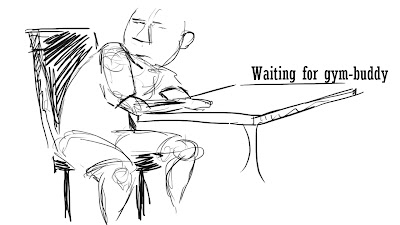










But when they see that I'm actually drawing as well as staring some of them even came up asking why I did it.
I got a couple of sketches of motion and a few interesting "attitude-walks" which I really enjoyed drawing, the sketches where way to rough to post as they where in my sketchbook though, but I've done some digital versions:
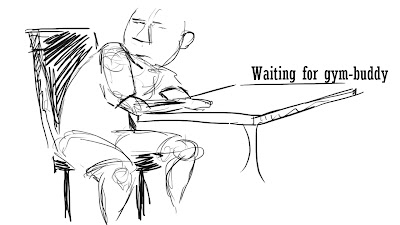










Long overdue update
It's been a couple of days without any updates on the blog, but been working a lot on the animation after the last feedback. I sent an e-mail to Siobhan and Penny asking for feedback on tuesday night and got an reply from Penny on Wednesday morning. My reason was mainly to get a second opinion since I was pretty much ready to take the next step and move on to linear curves. The fedback I got from Penny was very positive so I was really happy when she told me that the animation was coming along really well and that I could move on to linear.
So far I've done the first 314 frames. I do about a 100 frames at a time so I don't have too many curves to focus on, it just makes everything a bit easier to handle.
Here is a playbast of the first 314 frames with linear keys:
So far I've had some issues with the x-rotation on the upper-arm when he does the rope pull, mainly because the increase in x-value is quite big on very few frames, which then causes the arm to snap. But this isn't unfamiliar territory for me, so I just had to take the time to work it out. Luckily it's just happened once, and that's far less than ever before, so I must be doing better breakdowns this time around - which is good! Learned a lot from my mistakes in the previous module which really helped me work around a lot of potential problems for this animation.
I am actually ahead of the schedule I made for myself, I was supposed to start linear yesterday (24th), but I've already been working linear for three days. The good thing about this is that when I did my schedule I didn't include; "First time animating in Maya" - which apparently adds a couple of days. I work quite a lot slower than usual, but I guess that's normal when you change to a new 3D software. I have gotten used to most of the controls and navigation, but I still work a bit slower than I would have done in Max, so being ahead of schedule is really a good thing for me at this point.
My personal goal is to have the animation done by April 1st, which leaves about three weeks to plan and animate the two person dialogue piece. And hopefully I'll be working a bit faster by then.
So far I've done the first 314 frames. I do about a 100 frames at a time so I don't have too many curves to focus on, it just makes everything a bit easier to handle.
Here is a playbast of the first 314 frames with linear keys:
So far I've had some issues with the x-rotation on the upper-arm when he does the rope pull, mainly because the increase in x-value is quite big on very few frames, which then causes the arm to snap. But this isn't unfamiliar territory for me, so I just had to take the time to work it out. Luckily it's just happened once, and that's far less than ever before, so I must be doing better breakdowns this time around - which is good! Learned a lot from my mistakes in the previous module which really helped me work around a lot of potential problems for this animation.
I am actually ahead of the schedule I made for myself, I was supposed to start linear yesterday (24th), but I've already been working linear for three days. The good thing about this is that when I did my schedule I didn't include; "First time animating in Maya" - which apparently adds a couple of days. I work quite a lot slower than usual, but I guess that's normal when you change to a new 3D software. I have gotten used to most of the controls and navigation, but I still work a bit slower than I would have done in Max, so being ahead of schedule is really a good thing for me at this point.
My personal goal is to have the animation done by April 1st, which leaves about three weeks to plan and animate the two person dialogue piece. And hopefully I'll be working a bit faster by then.
tirsdag 20. mars 2012
Secondary breakdowns take two
So, been working on the feedback I got from Siobhan (as posted earlier) and also some feedback from Scott. Tried to work on making the head-position consistent during the whole piece and also moving faster into the "ta-da"-pose (open arms - waiting for applause) which Scott pointed out. He also mentioned the transition from standing to the rope pull in the beginning was a bit weak so I've tried to make that a bit stronger.
Sent the playblast via e-mail to Siobhan and Penny and posted it in our Mime-group on Facebook so will hopefully get some feedback tomorrow.
Might be moving it to linear sooner than scheduled, it's getting tight between the keys now and it seems to be working okay in linear in the tests I've done so far.
Here is the playblast, this one is still on stepped keys:
Sent the playblast via e-mail to Siobhan and Penny and posted it in our Mime-group on Facebook so will hopefully get some feedback tomorrow.
Might be moving it to linear sooner than scheduled, it's getting tight between the keys now and it seems to be working okay in linear in the tests I've done so far.
Here is the playblast, this one is still on stepped keys:
Additional reference-footage
Been struggling a bit with the wave, especially where Alfonso stops waving and he lowers his hand. The problem is mainly because of the axis in Maya and the FK on the arm. The X-rotation on the shoulder/upper arm has a big decrease in value from the wave to hanging by his side which causes the hand to quickly rotate and almost snap into place. So I decided to do some more reference footage to see exactly how it looks when I wave intensely and the arm "falls" down to my side. I should be able to solve it, it just needs some tweaking. But I thought some more reference might help me understand how it should look and hopefully I'll be able to make it look right in my animation too.
Here is the reference I did:
The thing I discovered is tat it all happens rather quickly, which might make it easier to fix the issue, since the pop will only happen during a couple of frames. This means that the worst case scenario is to manually force it into the correct position over those frames.
But I'll try to avoid that anyway.
Here is the reference I did:
The thing I discovered is tat it all happens rather quickly, which might make it easier to fix the issue, since the pop will only happen during a couple of frames. This means that the worst case scenario is to manually force it into the correct position over those frames.
But I'll try to avoid that anyway.
Blogs worth checking out
Mark Kennedy - storyboard artist:

(image taken from his blog)
http://sevencamels.blogspot.co.uk/
--------------------------------------------------------------------------------------------
Toby Shelton - Story Artist at Dreamworks Animation:

http://tobyshelton.blogspot.co.uk/
--------------------------------------------------------------------------------------------
Rad Sechrist - storyboard artist at Dreamworks Animation:

(image taken from his blog)
http://radfordsechrist.blogspot.co.uk/
--------------------------------------------------------------------------------------------
Also found this article from Mark Kennedy's blog really useful:
http://sevencamels.blogspot.co.uk/2012/02/true-comedy-comes-from-character.html
The article is about creating comedy in scenes, but using the characters to achieve it, not just funny gags and slapstick.
A memorable quote:
"The biggest laughs always come from watching characters react, think and take action."- Mark Kennedy
I think this post is very useful to us, not only for this project, but for the final project and all upcoming projects that involves comedy in any shaper or form. Both Siobhan and Matthew talked about this in the lectures as well, but again I need to quote Mark from his blog-post:
"The parts that I really laugh at are the moments where the characters are thinking, processing information and formulating ideas".
That's also what I discovered where the issue with my mime, there weren't enough time in the sound-clip to give the character the time needed to process his thoughts and THEN take action. So by editing the sound and adding more time I found that my animation seemed funnier than before. I did not add any action, I just made it possible for the character to think about the action before doing it.
I also need to mention that in this blog-post he actually describes the scene I used for my presentation from Tangled. (He did the storyboards). So fun to see the actual storyboard templates from the scene, and these simple drawings are full of personality and information:
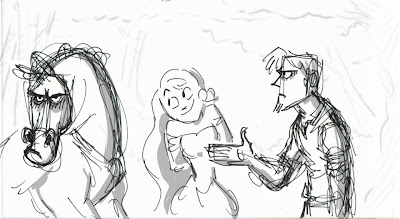
As Mark writes in the blog-post, he really felt he knew Maximus, and he did not see him as a cartoon-character, but as a living, breathing character. This made it possible to create humour in the scene, since he knew Maximus would be too proud and stubborn to shake Flynn's hand in the beginning of the scene. Rapunzel is able to convince him because Maximus probably didn't have too much experience with women or "gentle manipulation".
- This really made me realize how important it is to really know your character before starting to animate. Planning sure is a big part of the final result. I am taking several mental notes, and will do my best to try and make it an even bigger part of my workflow in the future.

(image taken from his blog)
http://sevencamels.blogspot.co.uk/
--------------------------------------------------------------------------------------------
Toby Shelton - Story Artist at Dreamworks Animation:

http://tobyshelton.blogspot.co.uk/
--------------------------------------------------------------------------------------------
Rad Sechrist - storyboard artist at Dreamworks Animation:

(image taken from his blog)
http://radfordsechrist.blogspot.co.uk/
--------------------------------------------------------------------------------------------
Also found this article from Mark Kennedy's blog really useful:
http://sevencamels.blogspot.co.uk/2012/02/true-comedy-comes-from-character.html
The article is about creating comedy in scenes, but using the characters to achieve it, not just funny gags and slapstick.
A memorable quote:
"The biggest laughs always come from watching characters react, think and take action."- Mark Kennedy
I think this post is very useful to us, not only for this project, but for the final project and all upcoming projects that involves comedy in any shaper or form. Both Siobhan and Matthew talked about this in the lectures as well, but again I need to quote Mark from his blog-post:
"The parts that I really laugh at are the moments where the characters are thinking, processing information and formulating ideas".
That's also what I discovered where the issue with my mime, there weren't enough time in the sound-clip to give the character the time needed to process his thoughts and THEN take action. So by editing the sound and adding more time I found that my animation seemed funnier than before. I did not add any action, I just made it possible for the character to think about the action before doing it.
I also need to mention that in this blog-post he actually describes the scene I used for my presentation from Tangled. (He did the storyboards). So fun to see the actual storyboard templates from the scene, and these simple drawings are full of personality and information:
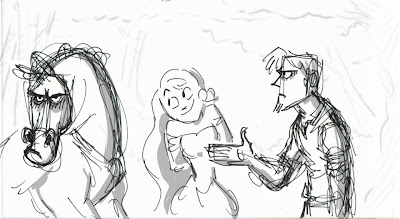
As Mark writes in the blog-post, he really felt he knew Maximus, and he did not see him as a cartoon-character, but as a living, breathing character. This made it possible to create humour in the scene, since he knew Maximus would be too proud and stubborn to shake Flynn's hand in the beginning of the scene. Rapunzel is able to convince him because Maximus probably didn't have too much experience with women or "gentle manipulation".
- This really made me realize how important it is to really know your character before starting to animate. Planning sure is a big part of the final result. I am taking several mental notes, and will do my best to try and make it an even bigger part of my workflow in the future.
mandag 19. mars 2012
"Dragonboy"
I found this great little short-film I would like to share with you:
The plot is simple: A knight. A princess. A dragon.
In my opinion this was a great little story. It's the classic tale of two guys fighting over a girl, but the setting in this one is very clever and interesting.
It's a school-play, the characters are young kids acting in a play. But their real emotions are getting in the way of their performance. The boy playing the knight (who would originally been the hero in the classic tale of knight vs. dragon) is the antagonist and the boy playing the dragon is the hero (protagonist), the one we emphasise with and the one we eventually want to see win the girl.
He is the shy, unpopular boy, but with the big heart and true feelings for the girl playing the princess. We emphasise with him because most of us recognize the feeling of being overshadowed by the more popular kid.
I thought this film was well made, the animation isn't amazing but it's still quite good.
I also like the character designs, very stylistic with the sharp edges in the face like the nose and areas around the eyes. This brings out the eyes, which are big and make the characters more appealing.
I like that they left out dialogue, the story is clear and communicates well so we easily understand it without any more explanation.
I was not overwhelmed by the sound effects and soundtrack, didn't feel as well produced as the rest so that was a bit disappointing. (Might of course be youtube's "fault", but I don't know for sure).
All in all I thought it was a really well made film with a very entertaining and touching story.
The film was made by Bernardo Warman and Shaofu Zhang, from Academy of Art University, California
and it won a gold medal at the 38th Student Academy Awards. (2011)
The plot is simple: A knight. A princess. A dragon.
In my opinion this was a great little story. It's the classic tale of two guys fighting over a girl, but the setting in this one is very clever and interesting.
It's a school-play, the characters are young kids acting in a play. But their real emotions are getting in the way of their performance. The boy playing the knight (who would originally been the hero in the classic tale of knight vs. dragon) is the antagonist and the boy playing the dragon is the hero (protagonist), the one we emphasise with and the one we eventually want to see win the girl.
He is the shy, unpopular boy, but with the big heart and true feelings for the girl playing the princess. We emphasise with him because most of us recognize the feeling of being overshadowed by the more popular kid.
I thought this film was well made, the animation isn't amazing but it's still quite good.
I also like the character designs, very stylistic with the sharp edges in the face like the nose and areas around the eyes. This brings out the eyes, which are big and make the characters more appealing.
I like that they left out dialogue, the story is clear and communicates well so we easily understand it without any more explanation.
I was not overwhelmed by the sound effects and soundtrack, didn't feel as well produced as the rest so that was a bit disappointing. (Might of course be youtube's "fault", but I don't know for sure).
All in all I thought it was a really well made film with a very entertaining and touching story.
The film was made by Bernardo Warman and Shaofu Zhang, from Academy of Art University, California
and it won a gold medal at the 38th Student Academy Awards. (2011)
Feedback
Got an e-mail with feedback from Siobhan which was very useful.
Alfonso still needs to react more to the director and he appeared to look at different places in the animation, which was misleading. Siobhan's suggestion was to have him look directly into the camera, an idea I thought was clever.
The thing is that the other characters need to do the same in order to keep it the looking the same in the three different animation-pieces. So after a quick chat with Scot and another email to Siobhan the case is to keep it as it is, but I need to go through my piece and make Alfonso look at the same point throughout the animation.
The part where Alfonso nods was apparently working good as communication with the off-screen director, so I am happy with that.
I will also try and work in a quick head-turn on "cut" to show that Alfonso looks at the director before he stands up with the surprised/happy expression.
Siobhan also attached a link for me to look at, it's from the TV-show "Fawlty Towers" and the character is Manuel. A foreign guy who struggles with the language, which then creates a lot of comedic scenes in the show.
Here is the clip:
Fawlty Towers Manuel And The Rat John Cleese Exclusive Interview Bbc Worldwide via Noolmusic.com
This was attached as inspiration for my character, since he is kind of the same type as Alfonso.
But the most interesting thing about this to me is that I've already researched Manuel. Em and Scott told me to look at Fawlty Towers clips in the development phase of the Alfonso-character since Manuel has the kind of the same language problem, but also the same "always happy" and joyful attitude which created comedy in the show.
I guess that means we managed to recreate some of Manuel in our character Alfonso.
Happy with that!
Alfonso still needs to react more to the director and he appeared to look at different places in the animation, which was misleading. Siobhan's suggestion was to have him look directly into the camera, an idea I thought was clever.
The thing is that the other characters need to do the same in order to keep it the looking the same in the three different animation-pieces. So after a quick chat with Scot and another email to Siobhan the case is to keep it as it is, but I need to go through my piece and make Alfonso look at the same point throughout the animation.
The part where Alfonso nods was apparently working good as communication with the off-screen director, so I am happy with that.
I will also try and work in a quick head-turn on "cut" to show that Alfonso looks at the director before he stands up with the surprised/happy expression.
Siobhan also attached a link for me to look at, it's from the TV-show "Fawlty Towers" and the character is Manuel. A foreign guy who struggles with the language, which then creates a lot of comedic scenes in the show.
Here is the clip:
Fawlty Towers Manuel And The Rat John Cleese Exclusive Interview Bbc Worldwide via Noolmusic.com
This was attached as inspiration for my character, since he is kind of the same type as Alfonso.
But the most interesting thing about this to me is that I've already researched Manuel. Em and Scott told me to look at Fawlty Towers clips in the development phase of the Alfonso-character since Manuel has the kind of the same language problem, but also the same "always happy" and joyful attitude which created comedy in the show.
I guess that means we managed to recreate some of Manuel in our character Alfonso.
Happy with that!
søndag 18. mars 2012
Secondary breakdowns & some observations
I've been working on adding secondary breakdowns to he mime-animation this weekend. So far it's been a bit hard to make it look right, but animation isn't exactly easy so no surprises there. Luckily I've learned from the previous tasks so I've used the computer to help me build the breakdowns by jumping between linear and stepped to see how it moves between the keys. It's made it possible to avoid a lot of joint pops, snaps and rotation mistakes between the key-poses. Some hiccups here and there is hard to avoid with my current skills of course, but a lot less than in te previous tasks.
I've posted it in the group on Facebook and sent it to both Siobhan and Penny and will hopefully get some feedback on it pretty soon.
Here is the latest playblast (Stepped keys):
I also did an interesting osbservation today when I was watching an episode of a tv-show. So far my animation and short film work haven't been very clever about camera use. But inspired by the tv-show I made two rough drawings illustrating how the cameras focus is very effective in scenes with a certain mood. In these two examples the mood is quite tense and dramatic.
In this first example the two characters A & B are discussing character C (the one closest to the camera). By moving the focus to the two characters A & B (making C out of focus) it actually clearly reads aa they are talking about C without him being aware of it:

In this example character A (closest) is standing in front and B is almost out of focus, but this only makes the mood more intense. We are really close to character A and can spot every emotion in his face. Half of the face is hidden by a shadow, but all of our attention is lead to his face. This kind of camera use is really effective for intense scenes where one of the characters are dominant to the other. (In this case A dominates B):

I've posted it in the group on Facebook and sent it to both Siobhan and Penny and will hopefully get some feedback on it pretty soon.
Here is the latest playblast (Stepped keys):
I also did an interesting osbservation today when I was watching an episode of a tv-show. So far my animation and short film work haven't been very clever about camera use. But inspired by the tv-show I made two rough drawings illustrating how the cameras focus is very effective in scenes with a certain mood. In these two examples the mood is quite tense and dramatic.
In this first example the two characters A & B are discussing character C (the one closest to the camera). By moving the focus to the two characters A & B (making C out of focus) it actually clearly reads aa they are talking about C without him being aware of it:

In this example character A (closest) is standing in front and B is almost out of focus, but this only makes the mood more intense. We are really close to character A and can spot every emotion in his face. Half of the face is hidden by a shadow, but all of our attention is lead to his face. This kind of camera use is really effective for intense scenes where one of the characters are dominant to the other. (In this case A dominates B):

fredag 16. mars 2012
Ira Glass on storytelling
I recognize all of this in myself and my work. As I mentioned in a previous post I am a bit "scared" when I move on to a new task. Animation is so much more than moving "body-parts" around, it is both a creative and a technical side. And to me, as to most young animators I guess, the technical side is the most difficult. So this video really spoke to me, I know what I want my animation to look like, but I am never truly satisfied with my own work. I can be pleased with it when it's finished, but after two days I look at it again and go;
"What is that? Why did I not see that mistake before? What was I thinking".. Hehe.
But that's why this video really made my day. It made me think;
the fact that I see that something is wrong, is actually a good thing.
It means I have learned more and that I know what I want it to look like.
- I just need to keep working hard!
It's about storytelling but it makes sense for all types of creative work.
And if you found this video as useful and encouraging as me, here is the text:
"Nobody tells this to people who are beginners, I wish someone told me. All of us who do creative work, we get into it because we have good taste. But there is this gap. For the first couple years you make stuff, it’s just not that good. It’s trying to be good, it has potential, but it’s not. But your taste, the thing that got you into the game, is still killer. And your taste is why your work disappoints you. A lot of people never get past this phase, they quit. Most people I know who do interesting, creative work went through years of this. We know our work doesn’t have this special thing that we want it to have. We all go through this. And if you are just starting out or you are still in this phase, you gotta know its normal and the most important thing you can do is do a lot of work. Put yourself on a deadline so that every week you will finish one story. It is only by going through a volume of work that you will close that gap, and your work will be as good as your ambitions. And I took longer to figure out how to do this than anyone I’ve ever met. It’s gonna take awhile. It’s normal to take awhile. You’ve just gotta fight your way through."
–Ira Glass
I've written it down and it's hanging on my wall so I can look at it whenever I need some encouragement:

onsdag 14. mars 2012
Life Drawing
Here are some of the sketches I thought was worth posting. I did these in life drawing class on Monday. Been a long time since I've been to life drawing and compared to the sketching I usually do it's obvious I need to keep it up. Hard to "get back in the game", so these are the ones I feel are the least embarrassing ones. Hehe..














Break downs
So I showed my animation to Siobhan after today's lecture and got some more feedback. There was more interaction between Alfonso and the off screen director now, so happy about that. The sound needed trimming though, not enough time for him to think was the most important and useful feedback that I got.
So when I got home I edited the soundclip, it was about 25 seconds before, but after trimming it and adding longer pauses between the commands from the director I ended up on about 30 seconds.
Personally I think it's working a lot better with the edited version, but I also discovered that I may have "bitten over a bit more than I can chew" when it came to all the actions the character re going through in the clip.
I decided to tone it down, so that he does the a bit less rope pulling and a bit more thinking and reacting. So I have "killed some of my children" today.
(and by children I mean poses - obiously. Hehe)
I also changed it so that he is waving in the beginning instead of turning around, he looks more excited which shows his mood and personality from frame 1.
I think it looks better after I got rid of some of the performance (rope pulling) and rather try to show the fact that he tries hard to understand what the director says - but still does the wrong thing -> while believing what he does is correct.
Here is a playblast of how it looks at the moment:
So when I got home I edited the soundclip, it was about 25 seconds before, but after trimming it and adding longer pauses between the commands from the director I ended up on about 30 seconds.
Personally I think it's working a lot better with the edited version, but I also discovered that I may have "bitten over a bit more than I can chew" when it came to all the actions the character re going through in the clip.
I decided to tone it down, so that he does the a bit less rope pulling and a bit more thinking and reacting. So I have "killed some of my children" today.
(and by children I mean poses - obiously. Hehe)
I also changed it so that he is waving in the beginning instead of turning around, he looks more excited which shows his mood and personality from frame 1.
I think it looks better after I got rid of some of the performance (rope pulling) and rather try to show the fact that he tries hard to understand what the director says - but still does the wrong thing -> while believing what he does is correct.
Here is a playblast of how it looks at the moment:
tirsdag 13. mars 2012
Show and tell
Today was show and tell and we got too see how far the groups has come on the mime-animation. A lot of good animation going in the class now, people are definitively improving! Looking forward too seeing the result in the end. Due to spring-break tomorrow will be the last lecture for a few weeks, so we won't get an feedback in person in a while. But both Siobhan and Penny told us they will be working and that we should send them an e-mail whenever we need feedback, so that's good.
The feedback I got today was mainly to make Alfonso look more towards the director, perform to him and make that his point of attention throughout the piece.
We got quite positive feedback overall on the group so we got the "green light" we needed to continue from key-poses and onwards to working on the breakdowns.
Here is the playblast I showed in class today:
The feedback I got today was mainly to make Alfonso look more towards the director, perform to him and make that his point of attention throughout the piece.
We got quite positive feedback overall on the group so we got the "green light" we needed to continue from key-poses and onwards to working on the breakdowns.
Here is the playblast I showed in class today:
Animation Schedule
So I made a personal animation schedule for my mime-animation.
Thought this might be a good idea since we have the 11second club-task coming up on April 1st.
So in an attempt to plan in advance I made a schedule roughly
describing my work-flow.
I want to stay in stepped-keys for as long as possible, so I put off the linear-transition till the last week. Time will show if I follow it precisely, but to be honest it's just a guideline for myself anyway, but it might end up being quite helpful.

Thought this might be a good idea since we have the 11second club-task coming up on April 1st.
So in an attempt to plan in advance I made a schedule roughly
describing my work-flow.
I want to stay in stepped-keys for as long as possible, so I put off the linear-transition till the last week. Time will show if I follow it precisely, but to be honest it's just a guideline for myself anyway, but it might end up being quite helpful.

mandag 12. mars 2012
Maya acting up
So, today we met in the labs and gave each-other some feedback and continued to work on the animation. Scott had some errands to run, but Em and I stayed until the life-drawing started. Got quite a lot done and it as good to sit next to someone to get instant feedback on the animation. When I got home after life-drawing class I continued to work for an hour until Maya decided it was time to mess about. So I lost all the work I had done after I came back, every autosave file had the same issue: The shoulders on the rig had become all deformed and out of place and the skinning on the rig was a mess..
No idea what I have done to make this happen or if I just was really unlucky.
All the poses where the same, looked as before but with this "nice" little touch on the shoulders:

- Hopefully "she" will treat me better tomorrow.
Tomorrow is show and tell by the way, looking forward to showing my block to the class for feedback!
No idea what I have done to make this happen or if I just was really unlucky.
All the poses where the same, looked as before but with this "nice" little touch on the shoulders:

- Hopefully "she" will treat me better tomorrow.
Tomorrow is show and tell by the way, looking forward to showing my block to the class for feedback!
søndag 11. mars 2012
People sketches
Mime task - Block
So my first block in Maya, ever is up!
It's a roughly timed out block. I'm using the sound from the reference footage as sound-effects and timed it according to that.
Not sure if it will stay like this throughout. I posted it in the MA-group today and hopefully I'll get some feedback rather quickly so I can move on or change it if needed.
Here is the playblast:
It's a roughly timed out block. I'm using the sound from the reference footage as sound-effects and timed it according to that.
Not sure if it will stay like this throughout. I posted it in the MA-group today and hopefully I'll get some feedback rather quickly so I can move on or change it if needed.
Here is the playblast:
lørdag 10. mars 2012
My "go-to videos" for blocking
I just wanted to share something I do before I start a new task.
Usually I have a quick run-trough of these tutorials by the great
Keith Lango.
They are so good to use as preparation for blocking.
I don't know if everybody experiences the same as me, but the thing is;
Every time I start a new task I feel like I have no idea what I'm doing.
Everything about the blocking seems "scary" and I can't understand
(or remember) how I did it in the last animation I worked on.
So my solution is always to freshen up on the most important bit;
- Creating good and strong poses that clearly tells the story.
They need to be dynamic and have good lines of action and
I need contrastin the block (reverse lines of action).
So here are my "go-to videos" to remind myself how important this is to my animations:
Usually I have a quick run-trough of these tutorials by the great
Keith Lango.
They are so good to use as preparation for blocking.
I don't know if everybody experiences the same as me, but the thing is;
Every time I start a new task I feel like I have no idea what I'm doing.
Everything about the blocking seems "scary" and I can't understand
(or remember) how I did it in the last animation I worked on.
So my solution is always to freshen up on the most important bit;
- Creating good and strong poses that clearly tells the story.
They need to be dynamic and have good lines of action and
I need contrastin the block (reverse lines of action).
So here are my "go-to videos" to remind myself how important this is to my animations:
Key posing - juggling
So I have worked on the feedback I got from the group and tomorrow we have another skype-meeting where we will show what we have done with the poses that needed work and any other work in progress.
I am currently working on the rest of the poses for the performance and hit a point where more research was needed. I realized I had way too little knowledge on how juggling works, and to be honest the performance in the green-screen studio wasn't exactly impressive juggling-wise.. Hehe.
And also when it is a mime performing a juggling act it needs to be made quite clear what's going on, otherwise it's more like a clown trying to look funny by doing random hand-gestures.
So I started researching it and found this video very useful. It's a tutorial on how to juggle, and it shows both close-ups of the hands and slow motion of the movement.
Think I will be using this video as additional reference-footage for the performance.
The notes I've taken so far is:
- Shoulders out, arms close to the body.
- Forearm and wrist/hand does most of the work
- When he catches the ball, the arm moves down before throwing it up again.
- Head up -> Follows the ball to see where it goes -> So that he can catch it.
I am currently working on the rest of the poses for the performance and hit a point where more research was needed. I realized I had way too little knowledge on how juggling works, and to be honest the performance in the green-screen studio wasn't exactly impressive juggling-wise.. Hehe.
And also when it is a mime performing a juggling act it needs to be made quite clear what's going on, otherwise it's more like a clown trying to look funny by doing random hand-gestures.
So I started researching it and found this video very useful. It's a tutorial on how to juggle, and it shows both close-ups of the hands and slow motion of the movement.
Think I will be using this video as additional reference-footage for the performance.
The notes I've taken so far is:
- Shoulders out, arms close to the body.
- Forearm and wrist/hand does most of the work
- When he catches the ball, the arm moves down before throwing it up again.
- Head up -> Follows the ball to see where it goes -> So that he can catch it.
fredag 9. mars 2012
Feedback n.01
After last nights Skype-feedback session I now know which of my key-poses that seemed to work and which ones needed to be changed or thrown away.
I have made an image so you can see which poses that needs more work:

Pose 1: This is the first appearance of the character on screen so this one might just be the most important pose of them all. It should define the characters personality & mood as well as what he actually is doing in the pose.
The comments where mainly that he looked to relaxed, so I'm going to try one strong line of action to the opposite side and see if that works better. At the moment the hip makes him look to laid back, compared to what I want him to communicate to the audience. He should be excited and full of joy.
Pose 4: Alfonso's left hand is barely visible, so either hide it completely or move it a bit forward.
Pose 6: Out of balance.
Pose 7: Is a hard pose to read, I got some suggestions that I might rise one leg up in the air. The point of this pose is to make him grab the rope with more force and excitement (really overdoing it). This might actually be more of a fun and interesting breakdown than a key-pose actually.
As Richard Williams writes in the "Animator's Survival kit":
- "we can keep on breaking it down into weird places-provided we allow enough screen time to accommodate the movement".
(Animator's Survival Kit p.115)
Pose 15: A purposeless pose. At least no reason for it to be among the key-poses. It doesn't do anything to help tell the story, it's more a transition from pose 14-16.
- To be honest I'm quite happy that so may poses where clear, I still got some key-poses left before I can call it a block, but the feedback-session we did was really useful. We discussed it and all seemed to be happy with the way it worked out, so we are definitively making this a regular thing. Good to keep an eye on each other, I think it helps to motivate us to work and do good - Knowing that you are showing you work more than once a week in class might make us work even harder.
- And the group is working well as a team so far, so that's just great!
I have made an image so you can see which poses that needs more work:

Pose 1: This is the first appearance of the character on screen so this one might just be the most important pose of them all. It should define the characters personality & mood as well as what he actually is doing in the pose.
The comments where mainly that he looked to relaxed, so I'm going to try one strong line of action to the opposite side and see if that works better. At the moment the hip makes him look to laid back, compared to what I want him to communicate to the audience. He should be excited and full of joy.
Pose 4: Alfonso's left hand is barely visible, so either hide it completely or move it a bit forward.
Pose 6: Out of balance.
Pose 7: Is a hard pose to read, I got some suggestions that I might rise one leg up in the air. The point of this pose is to make him grab the rope with more force and excitement (really overdoing it). This might actually be more of a fun and interesting breakdown than a key-pose actually.
As Richard Williams writes in the "Animator's Survival kit":
- "we can keep on breaking it down into weird places-provided we allow enough screen time to accommodate the movement".
(Animator's Survival Kit p.115)
Pose 15: A purposeless pose. At least no reason for it to be among the key-poses. It doesn't do anything to help tell the story, it's more a transition from pose 14-16.
- To be honest I'm quite happy that so may poses where clear, I still got some key-poses left before I can call it a block, but the feedback-session we did was really useful. We discussed it and all seemed to be happy with the way it worked out, so we are definitively making this a regular thing. Good to keep an eye on each other, I think it helps to motivate us to work and do good - Knowing that you are showing you work more than once a week in class might make us work even harder.
- And the group is working well as a team so far, so that's just great!
torsdag 8. mars 2012
Key poses for feedback
My presentation: "Achieving sympathy not empathy"
So here is the presentation I did that where presented on Tuesday. Unfortunately the clips are not included, (Firstly because the file-size was too big, and also I don't really have the rights to upload the videos anywhere..)
Achieving empathy not sympathy without clips
View more presentations from hobbs87.
onsdag 7. mars 2012
Key poses in Maya
So I've started working on my key-poses. Using both the reference-video and pose-sheet as my base and exaggerate and push my poses in Maya.

Good tip on how to push your poses without "breaking them":
http://keithlango.blogspot.com/2008/09/pushing-poses.html
So far I find Maya surprisingly "forgiving", especially since I've been a 3dsMax-user for almost four years.. The navigation was my big issue in the beginning, but that has almost become second nature. But ask me to do any sort of modeling or changing a texture, switch on a light or so on and I promise you I'll stare at you with a blank face.. But luckily Scott has been a champion on the 3D-part of this project, he's really made it possible for me to just focus on the animation.
I have been cheating a bit today, meaning I used a primitive (cylinder) to help me pose the rope poses. Mainly just to make sure the hands are in the right position when I repose the character. I think it might be a good solution since the clue to a good "mime-rope" is remembering the distance between your hands and the actual size and weight of the rope.

I have done some research on it and I found this video particularly useful for the rope:
- That's it for today I think, will pick this up again tomorrow.

Good tip on how to push your poses without "breaking them":
http://keithlango.blogspot.com/2008/09/pushing-poses.html
So far I find Maya surprisingly "forgiving", especially since I've been a 3dsMax-user for almost four years.. The navigation was my big issue in the beginning, but that has almost become second nature. But ask me to do any sort of modeling or changing a texture, switch on a light or so on and I promise you I'll stare at you with a blank face.. But luckily Scott has been a champion on the 3D-part of this project, he's really made it possible for me to just focus on the animation.
I have been cheating a bit today, meaning I used a primitive (cylinder) to help me pose the rope poses. Mainly just to make sure the hands are in the right position when I repose the character. I think it might be a good solution since the clue to a good "mime-rope" is remembering the distance between your hands and the actual size and weight of the rope.

I have done some research on it and I found this video particularly useful for the rope:
- That's it for today I think, will pick this up again tomorrow.
mandag 5. mars 2012
Monday: Presentation work and pose-sheet for Alfonso.
Today (and the weekend) has mostly been spent working on the presentation. I had a chat with Siobhan about my clips because I was worried they where to long. The clips where about 4 minutes total on a 10 minute presentation, so I realized I would spend almost half the presentation just showing the clips. As I predicted this was too long, but Siobhan suggested I might talk over them to make up for the time it took to run them. I tried this and it sort of worked, but I think it might be a bit distracting. So I took the clips into Premiere and started to edit them. I cut away the bits that was unnecessary and kept the bits I needed to make my points. I managed to cut away over a minute of film so hopefully a bit under 3 minutes is okay. I kind of need that to make the points in my analysis make sense. My subject is on the use of empathy to create comedy, and I therefore need a bit more than a slapstick-gag to explain it.
I have also finished my drawn key-poses for the mime-task. I'm planning my key-poses the same way as I did in the last two modules, by making a "pose-sheet". It's a bit more than the key-poses, so I ended up with 27 drawn poses. But I have found this really useful in the previous tasks so I figured I'd stick to that "recipe". It's proven to be very useful to have it up on the second monitor as an additional reference to the actual ref-footage.
The fact that I draw them gives me the freedom to exaggerate the poses I find in the ref-footage while including stronger lines of action and "pushing reality" a bit.
Here is the pose-sheet for Alfonso's act:

I have also finished my drawn key-poses for the mime-task. I'm planning my key-poses the same way as I did in the last two modules, by making a "pose-sheet". It's a bit more than the key-poses, so I ended up with 27 drawn poses. But I have found this really useful in the previous tasks so I figured I'd stick to that "recipe". It's proven to be very useful to have it up on the second monitor as an additional reference to the actual ref-footage.
The fact that I draw them gives me the freedom to exaggerate the poses I find in the ref-footage while including stronger lines of action and "pushing reality" a bit.
Here is the pose-sheet for Alfonso's act:

fredag 2. mars 2012
A video it's worth having a look at
There is a interesting point in this interview with Ricky Gervais on the importance of empathy in comedy:
Ricky Gervais is one of my personal favourites when it comes to comedy. He really knows the importance of creating characters we identify with to make the jokes funnier, whether it's slap-stick, dialogue or just people randomly falling over, he always adds that little moment of embarrassment to make us really feel for the person.
For instance: A character making a fool of him/herself makes us feel sympathy for the person, but what Ricky does a lot in his shows (The Office, Extras & Lifes too short) is make the character try to hide the fact that he just made a fool of himself. This causes us to emphasise with the character, we feel the tension, the embarrassment of it all.
- And that's the clue to making a scene or joke funny and more real to the audience.
Ricky Gervais is one of my personal favourites when it comes to comedy. He really knows the importance of creating characters we identify with to make the jokes funnier, whether it's slap-stick, dialogue or just people randomly falling over, he always adds that little moment of embarrassment to make us really feel for the person.
For instance: A character making a fool of him/herself makes us feel sympathy for the person, but what Ricky does a lot in his shows (The Office, Extras & Lifes too short) is make the character try to hide the fact that he just made a fool of himself. This causes us to emphasise with the character, we feel the tension, the embarrassment of it all.
- And that's the clue to making a scene or joke funny and more real to the audience.
Abonner på:
Kommentarer (Atom)


